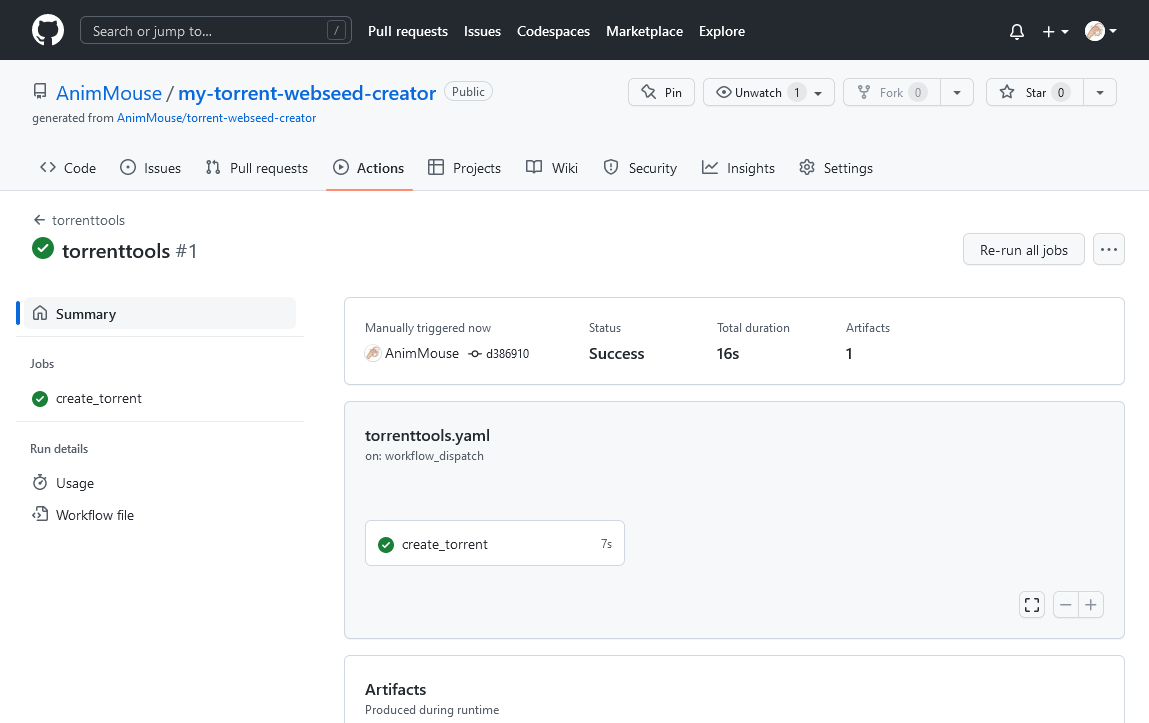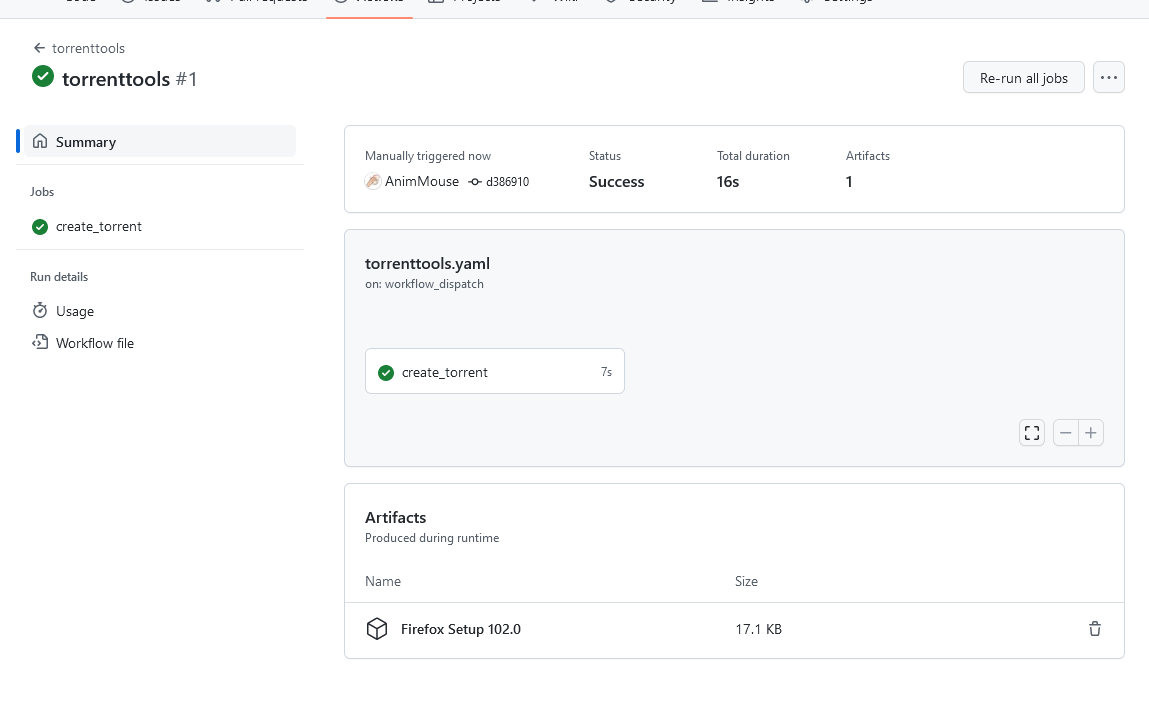Torrent Webseed Creator is the alternative to BurnBit and URLHash.
- Click “Use this template” and then click “Create a new repository”.
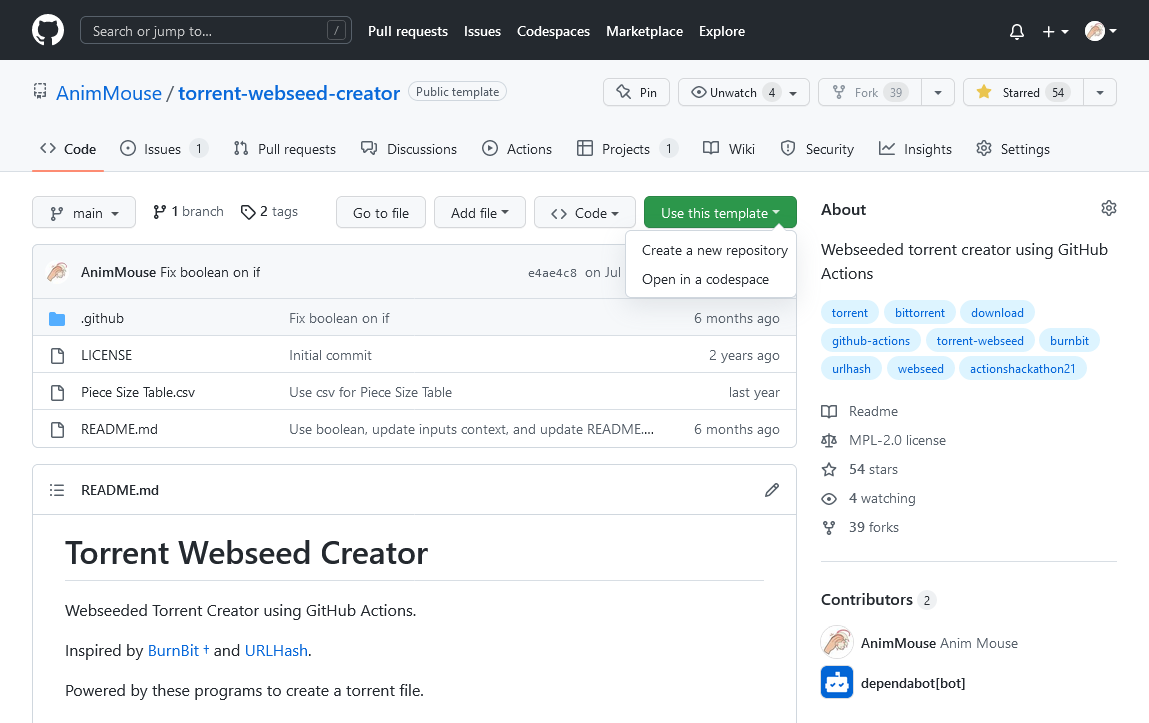
- Type your own repository name, and then click “Create repository from template”.
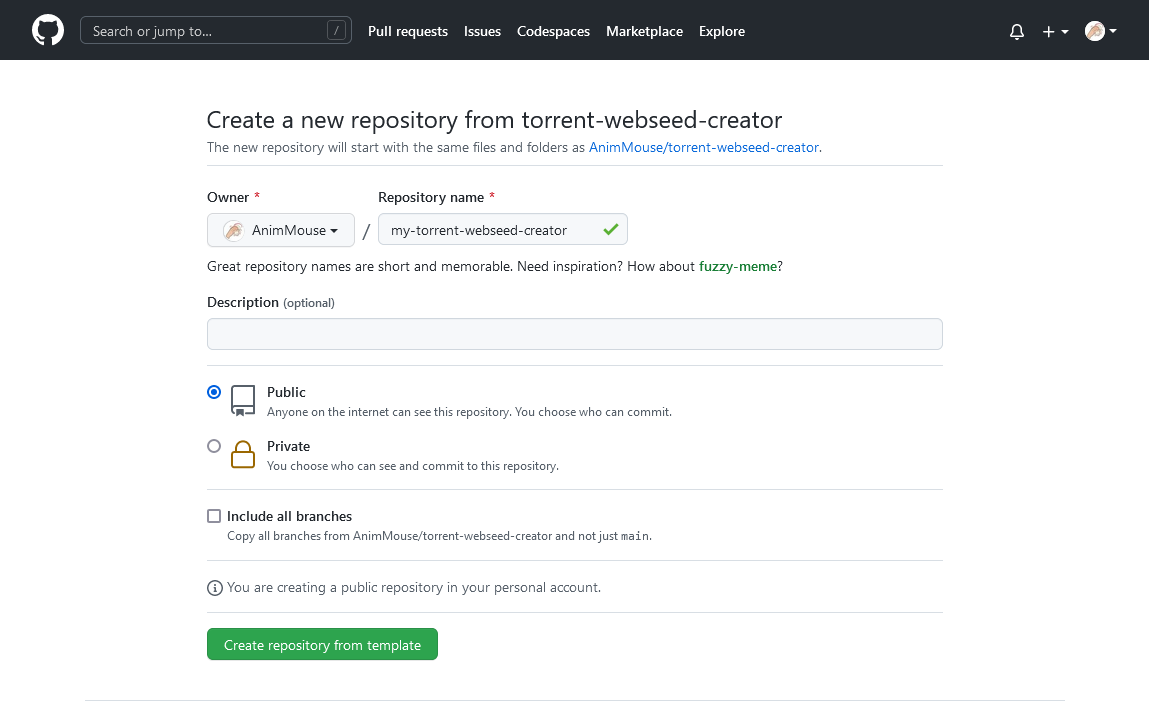
- Now, you will be redirected to your own repository generated from my template.
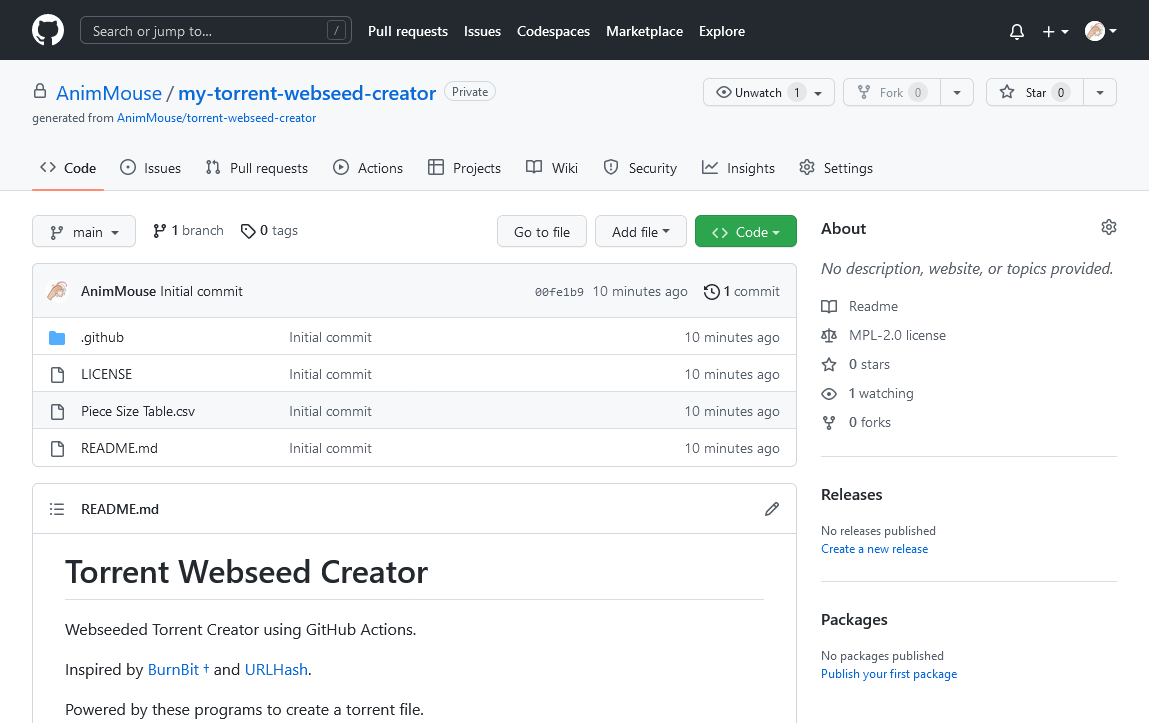
- Go to the Actions tab, and select which one program you will use to create your own torrent. I recommend using torrenttools, but you can use any of them.
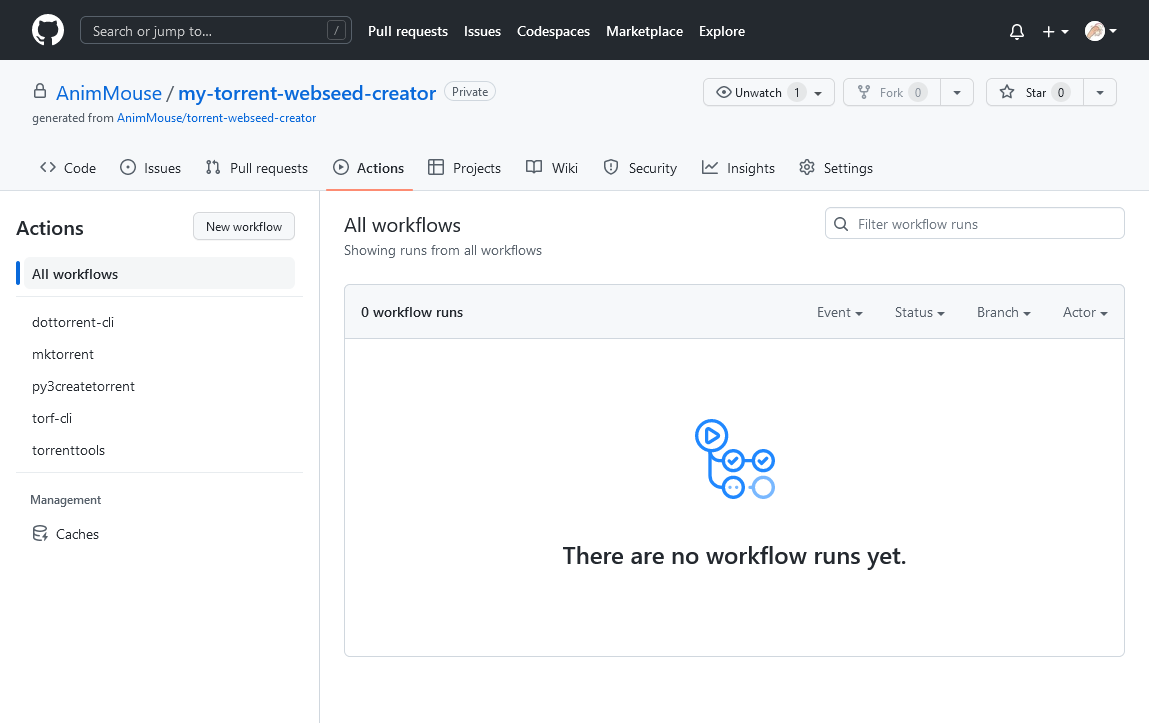
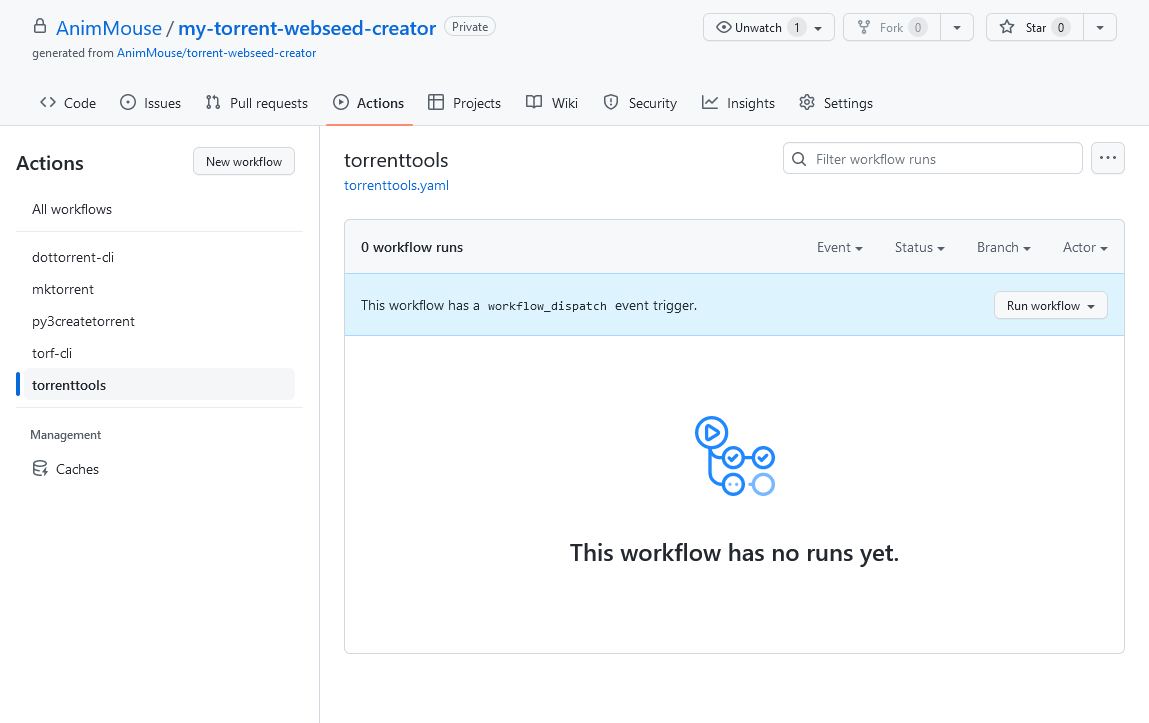
- Click “Run workflow”, and input the information about the file you want to create torrent from. I have prefilled the inputs to serve as a guide. And then click “Run workflow” inside the dropdown box. For more information about the inputs, refer to the README.md file.
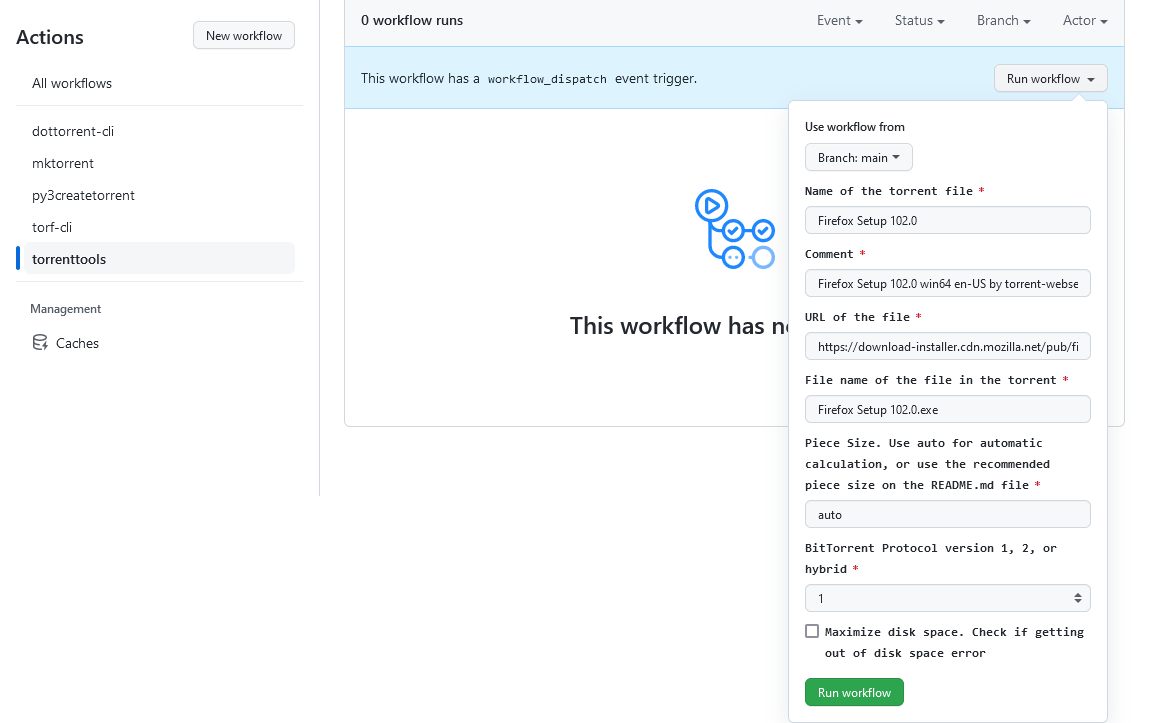
- The workflow run has been requested, reload the page to see the running action.
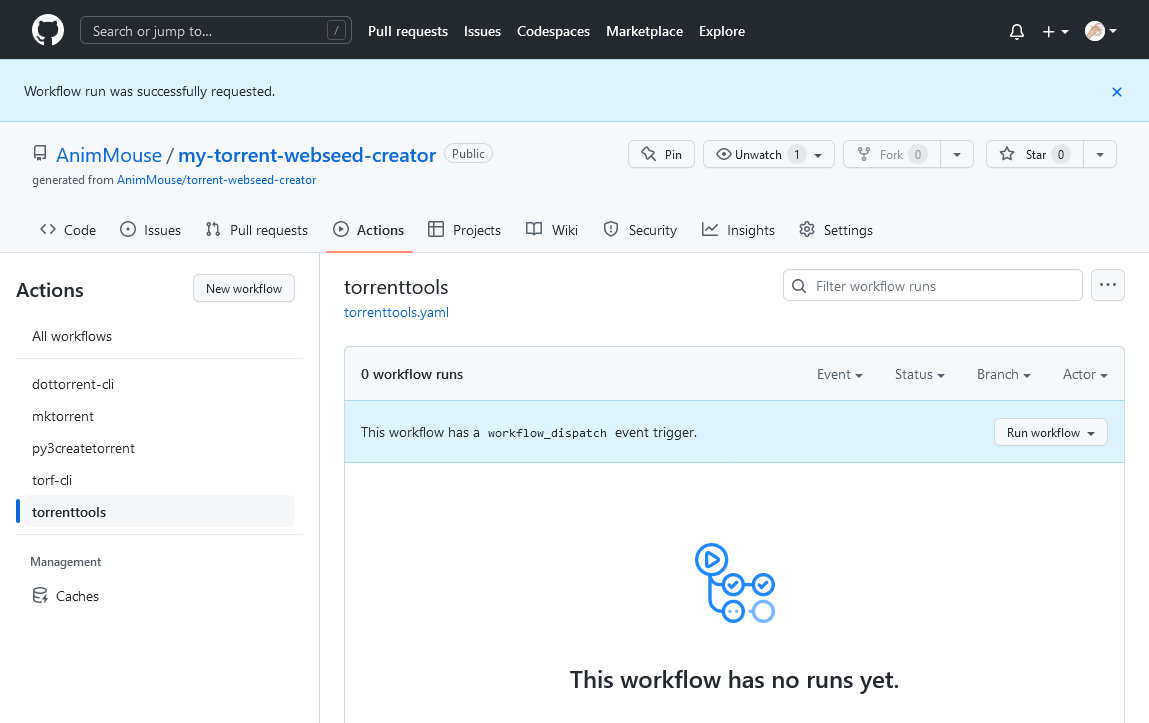
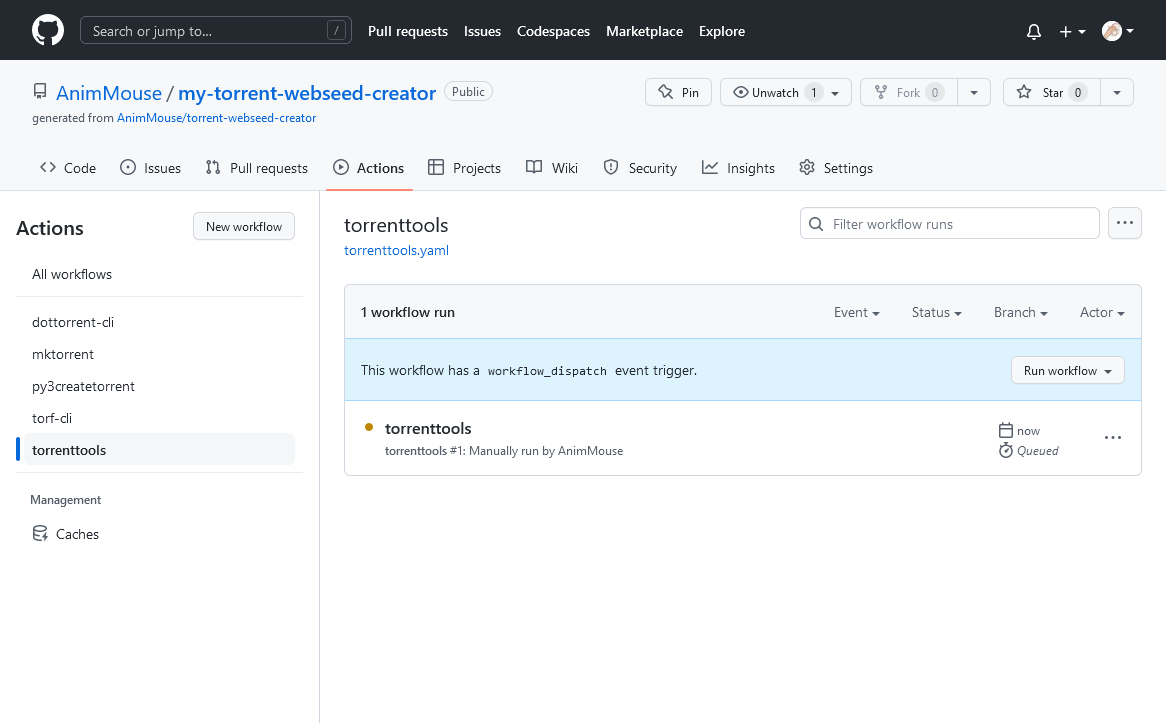
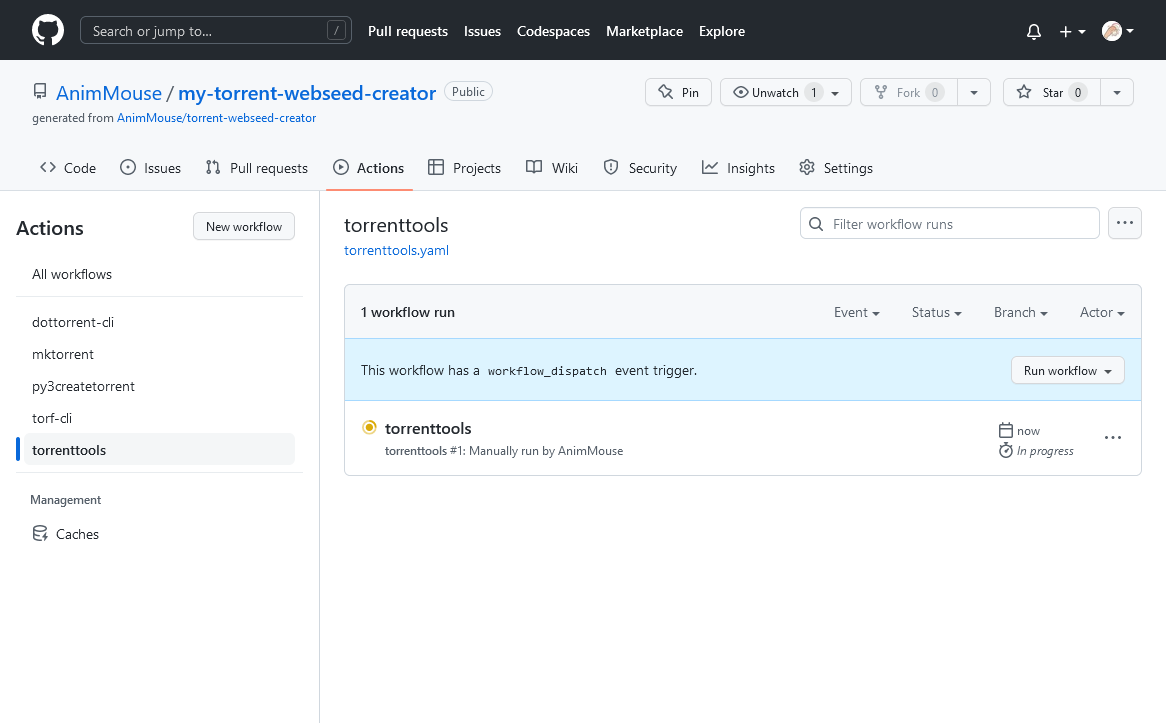
- Click the name of the program you used (In this case: torrenttools) and go to the Artifacts produced during runtime, and then click the name of the torrent you created. This will download the .torrent file inside a .zip file.